Introduction
In the digital age, AI-powered speech solutions are transforming how we interact with technology. This guide compares the top 10 tools, each a leader in the field, offering unique capabilities to users worldwide.
Voice of the Future From Google Cloud Text-to-Speech’s vast language library to Amazon Polly’s lifelike intonations, these AI tools are breaking new ground. They’re not just functional; they’re a leap towards more natural, human-like interactions.
AI-Powered Clarity Whether it’s Murf.ai’s crisp articulation or Lovo.ai’s customizable voices, the focus is clear: delivering clear, understandable speech. These solutions cater to diverse needs, from e-learning to customer service, ensuring messages are not just heard, but understood.
Stay tuned as we delve into each tool’s strengths and how they’re redefining communication. With AI, every word counts, and every voice is heard. Welcome to the conversation of tomorrow.
Whisper
Whisper is a whisper in the wind, but a roar in the AI world. It’s an open-source neural net that approaches human level robustness and accuracy on English speech recognition. It’s based on a large and diverse dataset of over 50,000 hours of speech from over 100,000 speakers. It uses an end-to-end Transformer architecture that can handle multiple tasks and languages. It’s also easy to use, with a simple API and a web interface.
Whisper can be used for speech transcription, language identification, phrase-level timestamps, and speech translation. For example, you can use Whisper to transcribe your podcasts, identify the languages spoken in a multilingual conversation, get the exact timing of each word or phrase in a speech, and translate speech from one language to another. Whisper is a powerful and versatile tool that can help you with any speech recognition task.
Pros:
- Open-source and free to use
- High accuracy and robustness
- Multilingual and multitask
- Easy to use
Cons:
- Only supports English speech recognition (for now)
- Requires a lot of computing power and memory
- May not work well with noisy or low-quality audio
Tips and tricks:
- Check out the Whisper website for more information and documentation
- Try out the Whisper demo to see it in action
- Join the Whisper community to get support and feedback
Google Cloud Text-to-Speech
Google Cloud Text-to-Speech is a giant in the AI world. It’s an API that can turn text into natural-sounding speech in 220+ voices across 40+ languages and variants. It’s powered by Google’s machine learning technology, which can produce realistic and expressive speech. It offers two types of voices: WaveNet and standard. WaveNet voices are based on a deep neural network that can generate speech close to human quality. Standard voices are based on a parametric synthesizer that can generate speech faster and cheaper.
Google Cloud Text-to-Speech can be used for voice assistants, IVR systems, audiobooks, podcasts, and e-learning. For example, you can use Google Cloud Text-to-Speech to create a voice assistant that can speak in different languages and accents, an IVR system that can handle customer queries and requests, an audiobook that can narrate a story with different characters and emotions, a podcast that can deliver news and information, and an e-learning course that can teach and engage learners. Google Cloud Text-to-Speech is a flexible and reliable tool that can help you with any speech synthesis task.
Pros:
- High quality and variety of voices
- Support for SSML and audio profiles
- Scalable and secure
- Affordable and pay-as-you-go pricing
Cons:
- Requires a Google Cloud account and project
- May incur additional costs for high usage or complex features
- May not support some languages or dialects
Tips and tricks:
- Check out the Google Cloud Text-to-Speech website for more information and documentation
- Try out the Google Cloud Text-to-Speech demo to see it in action
- Explore the Google Cloud Text-to-Speech samples to learn how to use it
SpeechEasy
SpeechEasy is a breeze in the AI world. It’s an AI-driven text-to-speech tool that can convert text to audio easily with studio-grade synthetic voices. It has a simple and intuitive interface that lets you type or paste your text, choose a voice, and download or share your audio. It has high-quality and expressive voices that can convey different tones and emotions. and It also has a free starter option that lets you create up to 10 minutes of audio per month.
SpeechEasy can be used for voiceovers, presentations, videos, and personal projects. For example, you can use SpeechEasy to create a voiceover for your explainer video, a presentation for your pitch, a video for your social media, and a personal project for your hobby. SpeechEasy is a simple and effective tool that can help you with any text-to-speech task.
Pros:
- Simple and intuitive interface
- High-quality and expressive voices
- Privacy and security
- Free starter option
Cons:
- Limited number of voices and languages
- Limited duration and frequency of audio
- Requires a subscription for advanced features and unlimited usage
Tips and tricks:
- Check out the SpeechEasy website for more information and documentation
- Try out the SpeechEasy demo to see it in action
- Upgrade to the SpeechEasy Pro plan to get more features and benefits
Audyo
Audyo is a rockstar in the AI world. It’s an AI tool that can create professional-sounding audio quickly and easily with no need for a mic or studio. It lets you record your voice or upload your audio file, and then it automatically enhances it with smart noise reduction, automatic leveling, background music, and fast processing. It also lets you preview, edit, and export your audio in various formats and qualities. and It also has a free trial option that lets you create up to 5 minutes of audio per month.
Audyo can be used for podcasts, interviews, webinars, and online courses. For example, you can use Audyo to create a podcast that sounds clear and crisp, an interview that sounds engaging and balanced, a webinar that sounds professional and polished, and an online course that sounds informative and interactive. Audyo is a powerful and easy tool that can help you with any audio creation task.
Pros:
- Smart noise reduction and automatic leveling
- Background music and fast processing
- Preview, edit, and export options
- Free trial option
Cons:
- Requires an internet connection and a browser
- May not work well with very noisy or distorted audio
- Requires a subscription for unlimited usage and premium features
Tips and tricks:
- Check out the Audyo website for more information and documentation
- Try out the Audyo demo to see it in action
- Upgrade to the Audyo Pro plan to get more features and benefits
Speech Studio
Speech Studio is a wizard in the AI world. It’s an AI tool that can create custom speech models and voice assistants with no coding required. It has a drag-and-drop interface that lets you build your speech recognition and synthesis modules, your natural language understanding and dialog management, and your deployment options. It also lets you test, monitor, and improve your speech models and voice assistants. and It also has a free plan that lets you create up to 3 speech models and voice assistants per month.
Speech Studio can be used for smart speakers, chatbots, voice apps, and conversational agents. For example, you can use Speech Studio to create a smart speaker that can control your smart home devices, a chatbot that can answer your customer queries, a voice app that can book your travel tickets, and a conversational agent that can coach you on your health and fitness. Speech Studio is a flexible and innovative tool that can help you with any speech model and voice assistant task.
Pros:
- Drag-and-drop interface and no coding required
- Speech recognition and synthesis modules
- Natural language understanding and dialog management
- Deployment options and testing, monitoring, and improvement features
- Free plan option
Cons:
- Requires an internet connection and a browser
- May not support some languages or accents
- Requires a subscription for more speech models and voice assistants and advanced features
Tips and tricks:
- Check out the Speech Studio website for more information and documentation
- Try out the Speech Studio demo to see it in action
Vocapia
Vocapia is a polyglot in the AI world. It’s an AI tool that can provide speech recognition and synthesis services for over 100 languages and dialects. It has a high accuracy and speed, as it uses state-of-the-art neural networks and large-scale speech corpora. It also has a domain adaptation and speaker identification feature, which can improve the performance and personalization of the speech models. and It also offers transcription and translation services, which can convert speech to text and text to speech in different languages.
Vocapia can be used for media monitoring, call center analytics, subtitling, and multilingual communication. For example, you can use Vocapia to monitor and analyze the speech content of radio, TV, or online media, to extract insights and trends from customer calls and feedback, to create subtitles and captions for videos and movies, and to communicate with people who speak different languages. Vocapia is a versatile and comprehensive tool that can help you with any speech recognition and synthesis task in any language.
Pros:
- High accuracy and speed
- Domain adaptation and speaker identification
- Transcription and translation
- Web and API access
Cons:
- Requires an internet connection and a browser
- May incur additional costs for high usage or complex features
- May not support some languages or dialects
Tips and tricks:
- Check out the Vocapia website for more information and documentation
- Try out the Vocapia demo to see it in action
- Explore the Vocapia languages to see the full list of supported languages and dialects
Speechelo
Speechelo is a superstar in the AI world. It’s an AI tool that can transform any text into a human-sounding voiceover in just 3 clicks. It has 60+ voices and 30+ languages to choose from, and you can also control the voice tone and emotion, the breathing and pause, and the speed and pitch of the speech. It also has a one-time payment and lifetime access option, which means you don’t have to worry about monthly fees or limits.
Speechelo can be used for sales videos, training videos, educational videos, and entertainment videos. For example, you can use Speechelo to create a sales video that can persuade and convince your customers, a training video that can teach and instruct your employees, an educational video that can explain and demonstrate a concept, and an entertainment video that can amuse and delight your audience. Speechelo is a simple and powerful tool that can help you with any text-to-speech task.
Pros:
- High quality and variety of voices
- Voice tone and emotion control
- Breathing and pause adjustment
- One-time payment and lifetime access
Cons:
- Requires an internet connection and a browser
- May not work well with long or complex texts
- May not support some languages or accents
Tips and tricks:
- Check out the Speechelo website for more information and documentation
- Try out the Speechelo demo to see it in action
- Upgrade to the Speechelo Pro plan to get more features and benefits
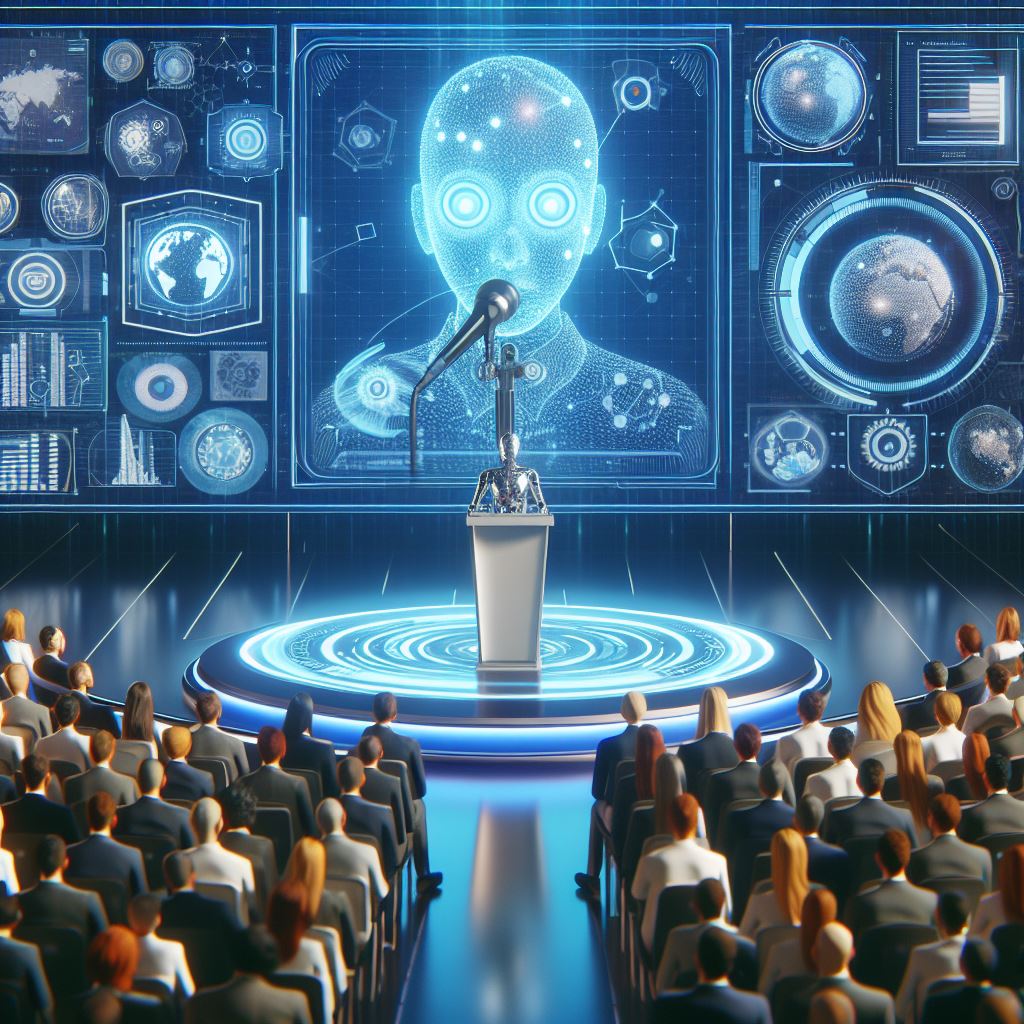
AudioNotes
AudioNotes is a genius in the AI world. It’s an AI tool that can transcribe and summarize audio recordings in real time. It can also extract keywords and analyze sentiment from the audio, and provide playback and editing options. It also has a cloud storage and sharing feature, which means you can access and share your audio notes anytime and anywhere.
AudioNotes can be used for meetings, lectures, interviews, and notes. For example, you can use AudioNotes to transcribe and summarize your meetings, lectures, interviews, and notes, and get the main points and insights from them. You can also use AudioNotes to extract keywords and analyze sentiment from the audio, and see what topics and emotions are discussed. You can also use AudioNotes to playback and edit your audio notes, and adjust the speed, volume, and quality of the audio. You can also use AudioNotes to store and share your audio notes, and collaborate with others. AudioNotes is a smart and handy tool that can help you with any audio transcription and summarization task.
Pros:
- Smart transcription and summarization
- Keyword extraction and sentiment analysis
- Playback and editing
- Cloud storage and sharing
Cons:
- Requires an internet connection and a browser
- May not work well with noisy or low-quality audio
- Requires a subscription for unlimited usage and premium features
Tips and tricks:
- Check out the AudioNotes website for more information and documentation
- Try out the AudioNotes demo to see it in action
- Upgrade to the AudioNotes Pro plan to get more features and benefits
VoiceVibes
VoiceVibes is a coach in the AI world. It’s an AI tool that can analyze and improve your speech delivery and impact. It can provide voice coaching and feedback, detect emotion and personality, score and compare speech, and integrate and collaborate. It can help you improve your speech skills, confidence, and effectiveness.
VoiceVibes can be used for presentations, pitches, speeches, and coaching. For example, you can use VoiceVibes to analyze and improve your presentation skills, pitch your idea or product, deliver a speech or a talk, and coach yourself or others. VoiceVibes can help you with any speech analysis and improvement task.
Pros:
- Voice coaching and feedback
- Emotion and personality detection
- Speech scoring and comparison
- Integration and collaboration
Cons:
- Requires an internet connection and a browser
- May not work well with non-native or accented speech
- Requires a subscription for unlimited usage and premium features
Tips and tricks:
- Check out the VoiceVibes website for more information and documentation
- Try out the VoiceVibes demo to see it in action
- Upgrade to the VoiceVibes Pro plan to get more features and benefits
VoiceBase
VoiceBase is a guru in the AI world. It’s an AI tool that can provide speech analytics and insights for businesses and organizations. It can provide speech recognition and transcription, topic and keyword extraction, sentiment and emotion analysis, and dashboard and reporting. It can help you understand and optimize your speech data, and drive better decisions and outcomes.
VoiceBase can be used for customer service, sales, marketing, and compliance. For example, you can use VoiceBase to understand and improve your customer service quality and satisfaction, increase your sales conversion and retention, optimize your marketing campaigns and strategies, and ensure your compliance and security. VoiceBase can help you with any speech analytics and insights task.
Pros:
- Speech recognition and transcription
- Topic and keyword extraction
- Sentiment and emotion analysis
- Dashboard and reporting
Cons:
- Requires an internet connection and a browser
- May incur additional costs for high usage or complex features
- May not support some languages or dialects
Tips and tricks:
- Check out the VoiceBase website for more information and documentation
- Try out the VoiceBase demo to see it in action
- Explore the VoiceBase solutions to see the full list of use cases and industries
Conclusion
In our comprehensive review of AI-powered speech solutions, we’ve witnessed a remarkable convergence of technology and communication. The top 10 tools, each with its unique strengths, are redefining the landscape of speech synthesis and recognition.
These AI solutions, from giants like Google Cloud Text-to-Speech and Amazon Polly to innovative platforms like Murf.ai and Lovo.ai, offer a spectrum of voices and languages, catering to diverse needs and industries. They’re not just tools; they’re gateways to global connectivity and inclusivity.
As we conclude, it’s clear that the power of AI in speech technology is immense. Whether enhancing accessibility or streamlining content creation, these tools are pivotal in bridging gaps and opening new avenues for interaction.
For more AI Reviews and insights into the best AI Tools, keep exploring with us. The future of speech technology is bright, and we’re here to illuminate the path forward. Let’s continue to speak the language of innovation together.

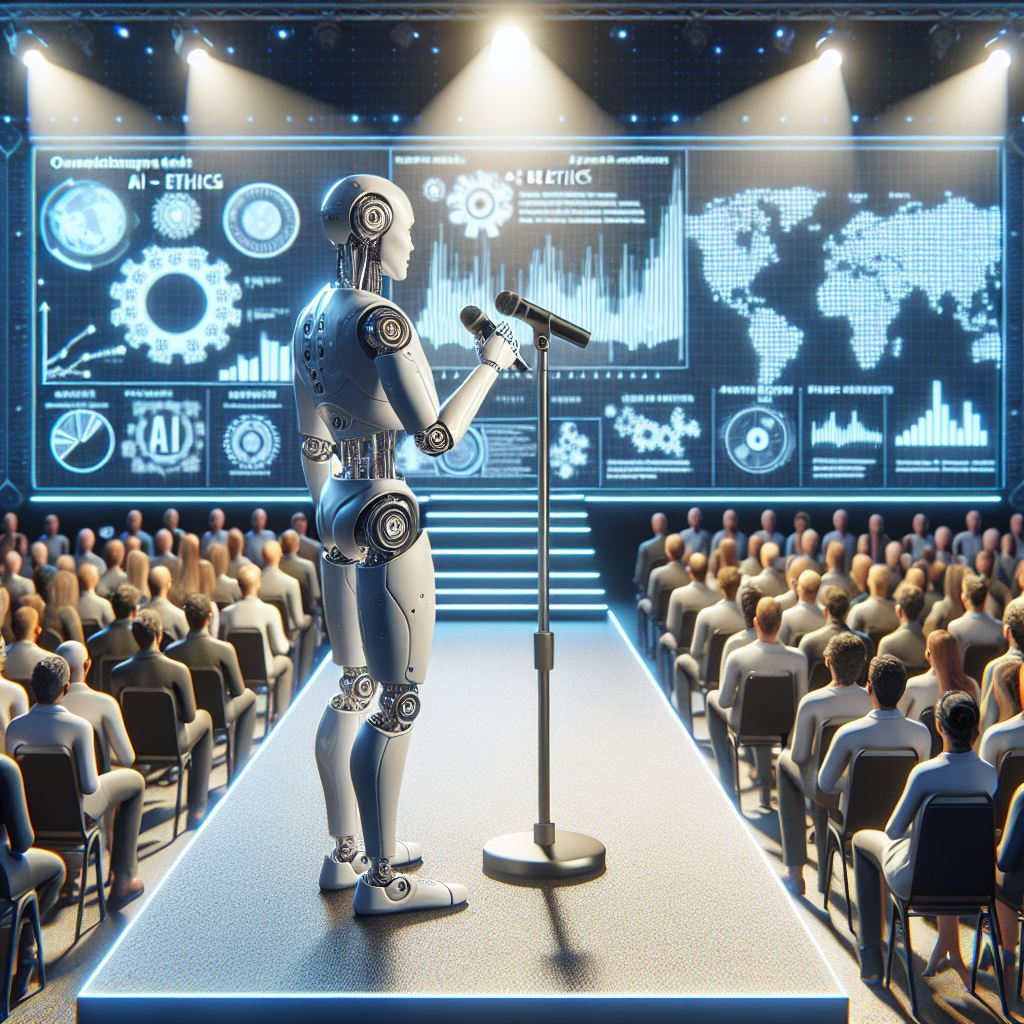
I just could not leave your web site before suggesting that I really enjoyed the standard information a person supply to your visitors Is gonna be again steadily in order to check up on new posts
Somebody essentially lend a hand to make significantly posts I might state That is the very first time I frequented your web page and up to now I surprised with the research you made to create this particular put up amazing Excellent job
Hi fellow crypto enthusiast,
I’ve got some amazing news for you! Are you aware of notcoin? It’s a new money that will be out soon. It works on the basis of TON – it’s a cool technology that makes notcoin secure.
Notcoin is not just coin. It’s a fun in Telegram, where you can get notcoin by tapping on a button in the chat. You can also join teams, complete missions and climb in the tables.
Notcoin is supported by some of the most famous investors in the world of cryptocurrencies. It has a huge community of enthusiastic fans. And it has a lot of pluses that make it stronger than other currencies.
Some of these pluses are:
– Little energy is needed for earning notcoin compared to other money
– Simple access through the Telegram app
– Entertaining and mutual fun that rewards participation
Seems great, right? Well don’t miss this opportunity to participate the notcoin movement. The only thing you need is to go on this invitation and launch your notcoin adventure today!
Link: https://t.me/notcoin_bot?start=r_4_15620150
Thanks for your interest!
Hi-ya! aipromptopus.com
Did you know that it is possible to send letter in a fully legal way? We suggest a legal method of submitting business proposals through feedback forms.
It is improbable to have Feedback Forms messages marked as spam, since they are considered important.
We are inviting you to take advantage of our service without any charge.
We shall send up to 50,000 messages for you.
The cost of sending one million messages is $59.
This message was automatically generated.
We only use chat for communication.
Contact us.
Telegram – https://t.me/FeedbackFormEU
Skype live:contactform_18
WhatsApp – +375259112693
WhatsApp https://wa.me/+375259112693
Your posts always provide me with a new perspective and encourage me to look at things differently Thank you for broadening my horizons
Your posts always provide me with a new perspective and encourage me to look at things differently Thank you for broadening my horizons
Your posts always provide me with a new perspective and encourage me to look at things differently Thank you for broadening my horizons
kwnoyc
Thank you for addressing such an important topic in this post Your words are powerful and have the potential to make a real difference in the world
Your blog post was fantastic, thanks for the great content!