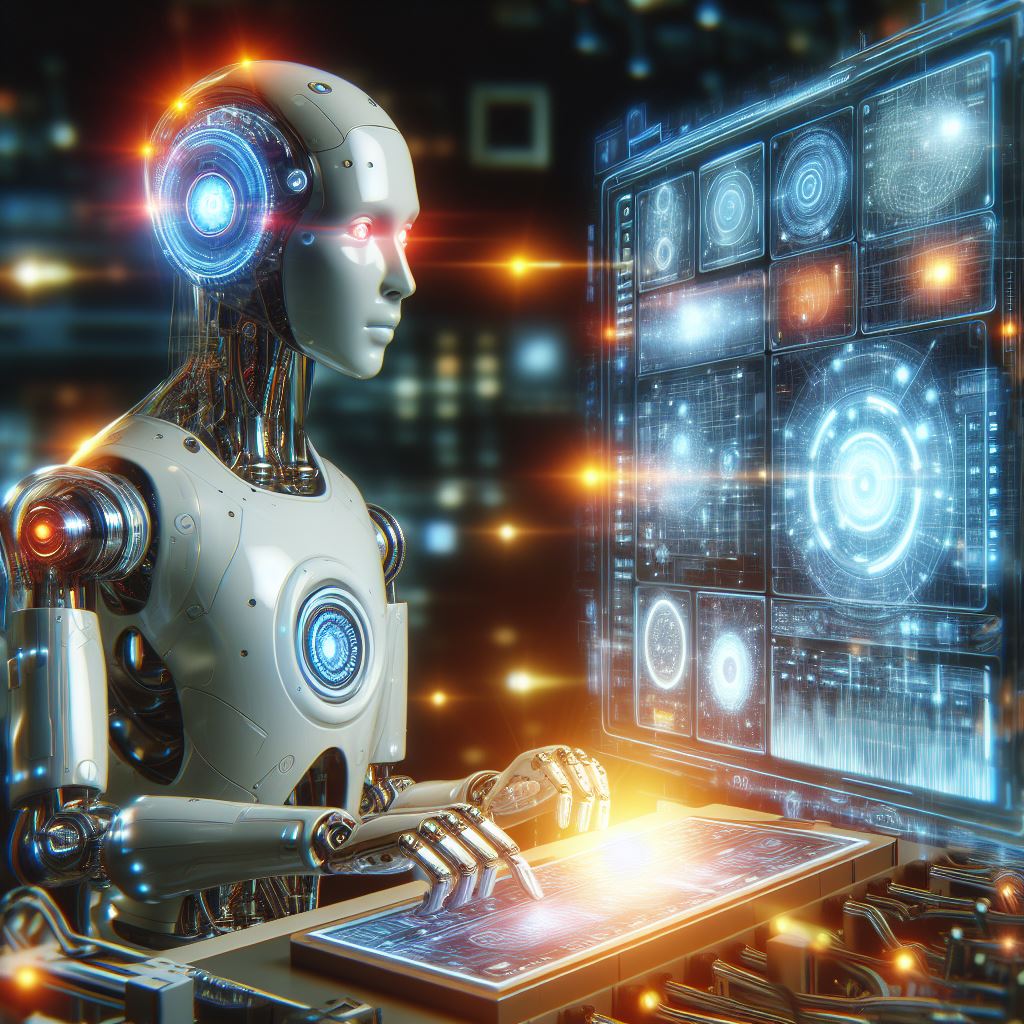The Ultimate List of AI Tools for Machine Learning and Deep Learning
Welcome to the future of technology, where AI Machines are not just a concept but a reality enhancing our capabilities. In this introduction, we’ll embark on a journey through the most innovative AI tools that are shaping the fields of machine learning and deep learning.
These tools are the craftsmen of the AI world, carving out patterns from data to create models that think and learn. They are the silent heroes behind the scenes, powering advancements in everything from healthcare diagnostics to personalized customer experiences.
As we delve into this ultimate list, we’ll uncover tools that are not only powerful but also accessible, making the once-daunting field of AI approachable for experts and novices alike. So, gear up for an insightful ride into the world of AI Machines—where algorithms meet real-world applications, and the possibilities are as limitless as our imagination. Stay tuned for a curated selection that will empower you to harness the full potential of AI in your projects.
1. TensorFlow
TensorFlow is one of the most popular and widely used AI tools for machine learning and deep learning. It was developed by Google and released as an open source project in 2015. TensorFlow is a framework that allows you to define, train, and deploy complex neural networks and other machine learning models using a variety of languages, such as Python, C++, Java, and Swift.
Features and Benefits
- TensorFlow supports a wide range of machine learning and deep learning tasks, such as computer vision, natural language processing, speech recognition, recommender systems, and more.
- TensorFlow offers multiple levels of abstraction, from low-level APIs that give you full control over the computation graph, to high-level APIs that simplify the model building and training process, such as Keras, TensorFlow Estimators, and TensorFlow Hub.
- TensorFlow provides various tools and libraries that help you with data processing, visualization, debugging, testing, and deployment, such as TensorFlow Data, TensorFlow Lite, TensorFlow.js, TensorFlow Serving, and TensorFlow Extended.
- TensorFlow has a large and active community of developers, researchers, and enthusiasts, who contribute to the code base, documentation, tutorials, and forums. TensorFlow also has a strong industry support, with many companies and organizations using it for their AI projects, such as Airbnb, Coca-Cola, eBay, IBM, Intel, Netflix, and Uber.
Drawbacks and Challenges
- TensorFlow can be difficult to learn and use, especially for beginners, due to its steep learning curve, complex syntax, and verbose code. TensorFlow also has some issues with backward compatibility, meaning that some features and functions may change or become obsolete in newer versions.
- TensorFlow can be slow and inefficient, especially for dynamic and recurrent models, such as natural language generation and speech synthesis. TensorFlow also has some limitations with distributed and parallel computing, such as scalability, fault tolerance, and communication overhead.
- TensorFlow can be hard to debug and troubleshoot, due to its lack of transparency and interpretability. TensorFlow also has some problems with reproducibility and reliability, meaning that the results may vary depending on the hardware, software, and random seeds.
Code Snippet or Example
Here is a simple example of how to use TensorFlow to create and train a linear regression model that predicts the house prices based on the number of rooms:
# Import TensorFlow and other libraries
import tensorflow as tf
import numpy as np
import matplotlib.pyplot as plt
# Define the input and output data
X = np.array([1, 2, 3, 4, 5, 6, 7, 8, 9, 10]) # Number of rooms
Y = np.array([100, 150, 200, 250, 300, 350, 400, 450, 500, 550]) # House prices
# Define the model parameters
W = tf.Variable(np.random.randn(), name="weight") # Weight
b = tf.Variable(np.random.randn(), name="bias") # Bias
# Define the model function
def linear_model(x):
return W * x + b
# Define the loss function
def mean_squared_error(y_true, y_pred):
return tf.reduce_mean(tf.square(y_true - y_pred))
# Define the optimizer
optimizer = tf.optimizers.SGD(0.01) # Stochastic gradient descent with learning rate of 0.01
# Define the training loop
def train(X, Y, epochs):
for epoch in range(epochs):
with tf.GradientTape() as tape:
y_pred = linear_model(X) # Predict the output
loss = mean_squared_error(Y, y_pred) # Compute the loss
gradients = tape.gradient(loss, [W, b]) # Compute the gradients
optimizer.apply_gradients(zip(gradients, [W, b])) # Update the parameters
print(f"Epoch {epoch+1}, Loss: {loss.numpy()}, Weight: {W.numpy()}, Bias: {b.numpy()}")
# Train the model for 100 epochs
train(X, Y, 100)
# Plot the data and the regression line
plt.scatter(X, Y, label="Data")
plt.plot(X, linear_model(X), color="red", label="Regression")
plt.xlabel("Number of rooms")
plt.ylabel("House prices")
plt.legend()
plt.show()2. PyTorch
PyTorch is another popular and widely used AI tool for machine learning and deep learning. It was developed by Facebook and released as an open source project in 2016. PyTorch is a framework that allows you to define, train, and deploy complex neural networks and other machine learning models using Python and C++.
Features and Benefits
- PyTorch supports a wide range of machine learning and deep learning tasks, such as computer vision, natural language processing, speech recognition, recommender systems, and more.
- PyTorch offers a dynamic and imperative programming style, which means that you can define and modify the computation graph on the fly, and execute it immediately, without having to compile it first. This makes PyTorch more flexible, intuitive, and interactive than TensorFlow.
- PyTorch provides various tools and libraries that help you with data processing, visualization, debugging, testing, and deployment, such as TorchVision, TorchText, TorchAudio, PyTorch Lightning, and TorchServe.
- PyTorch has a large and active community of developers, researchers, and enthusiasts, who contribute to the code base, documentation, tutorials, and forums. PyTorch also has a strong industry support, with many companies and organizations using it for their AI projects, such as Amazon, Facebook, Microsoft, Twitter, and Uber.
Drawbacks and Challenges
- PyTorch can be difficult to learn and use, especially for beginners, due to its lack of structure, consistency, and standardization. PyTorch also has some issues with documentation, meaning that some features and functions may be poorly explained or outdated.
- PyTorch can be slow and inefficient, especially for production and deployment, due to its lack of optimization, serialization, and integration. PyTorch also has some limitations with distributed and parallel computing, such as scalability, fault tolerance, and communication overhead.
- PyTorch can be hard to debug and troubleshoot, due to its lack of transparency and interpretability. PyTorch also has some problems with reproducibility and reliability, meaning that the results may vary depending on the hardware, software, and random seeds.
Code Snippet or Example
Here is a simple example of how to use PyTorch to create and train a linear regression model that predicts the house prices based on the number of rooms:
# Import PyTorch and other libraries
import torch
import numpy as np
import matplotlib.pyplot as plt
# Define the input and output data
X = torch.tensor([1, 2, 3, 4, 5, 6, 7, 8, 9, 10], dtype=torch.float32) # Number of rooms
Y = torch.tensor([100, 150, 200, 250, 300, 350, 400, 450, 500, 550], dtype=torch.float32) # House prices
# Define the model parameters
W = torch.randn(1, requires_grad=True) # Weight
b = torch.randn(1, requires_grad=True) # Bias
# Define the model function
def linear_model(x):
return W * x + b
# Define the loss function
def mean_squared_error(y_true, y_pred):
Define the loss function
def mean_squared_error(y_true, y_pred):
return torch.mean(torch.square(y_true - y_pred))
Define the optimizer
optimizer = torch.optim.SGD([W, b], lr=0.01) # Stochastic gradient descent with learning rate of 0.01
Define the training loop
def train(X, Y, epochs):
for epoch in range(epochs):
y_pred = linear_model(X) # Predict the output
loss = mean_squared_error(Y, y_pred) # Compute the loss
loss.backward() # Compute the gradients
optimizer.step() # Update the parameters
optimizer.zero_grad() # Reset the gradients
print(f"Epoch {epoch+1}, Loss: {loss.item()}, Weight: {W.item()}, Bias: {b.item()}")
Train the model for 100 epochs
train(X, Y, 100)
Plot the data and the regression line
plt.scatter(X, Y, label="Data")
plt.plot(X, linear_model(X).detach(), color="red", label="Regression")
plt.xlabel("Number of rooms")
plt.ylabel("House prices")
plt.legend()
plt.show()
3. Keras
Keras is another popular and widely used AI tool for machine learning and deep learning. It was developed by François Chollet and released as an open source project in 2015. Keras is a high-level API that allows you to define, train, and deploy complex neural networks and other machine learning models using Python.
Features and Benefits
- Keras supports a wide range of machine learning and deep learning tasks, such as computer vision, natural language processing, speech recognition, recommender systems, and more.
- Keras offers a simple and user-friendly interface, which means that you can create and train models with just a few lines of code, without having to worry about the low-level details. Keras also follows the best practices and conventions of machine learning, such as modularity, reusability, and readability.
- Keras provides various tools and libraries that help you with data processing, visualization, debugging, testing, and deployment, such as Keras Preprocessing, Keras Tuner, Keras Visualization, and Keras Applications.
- Keras has a large and active community of developers, researchers, and enthusiasts, who contribute to the code base, documentation, tutorials, and forums. Keras also has a strong industry support, with many companies and organizations using it for their AI projects, such as Google, Netflix, Spotify, and Uber.
Drawbacks and Challenges
- Keras can be limited and restrictive, especially for advanced and custom models, due to its lack of flexibility, granularity, and extensibility. Keras also has some issues with compatibility, meaning that some features and functions may not work well with different backends, such as TensorFlow, Theano, or CNTK.
- Keras can be slow and inefficient, especially for large and complex models, due to its overhead and abstraction. Keras also has some limitations with distributed and parallel computing, such as scalability, fault tolerance, and communication overhead.
- Keras can be hard to debug and troubleshoot, due to its lack of transparency and interpretability. Keras also has some problems with reproducibility and reliability, meaning that the results may vary depending on the hardware, software, and random seeds.
Code Snippet or Example
Here is a simple example of how to use Keras to create and train a linear regression model that predicts the house prices based on the number of rooms:
#Import Keras and other libraries
from keras.models import Sequential
from keras.layers import Dense
import numpy as np
import matplotlib.pyplot as plt
#Define the input and output data
X = np.array([1, 2, 3, 4, 5, 6, 7, 8, 9, 10]) # Number of rooms
Y = np.array([100, 150, 200, 250, 300, 350, 400, 450, 500, 550]) # House prices
#Define the model
model = Sequential() # Create a sequential model
model.add(Dense(1, input_shape=(1,))) # Add a dense layer with one unit and one input
model.compile(optimizer="sgd", loss="mean_squared_error") # Compile the model with stochastic gradient descent and mean squared error
Train the model for 100 epochs
model.fit(X, Y, epochs=100)
Plot the data and the regression line
plt.scatter(X, Y, label="Data")
plt.plot(X, model.predict(X), color="red", label="Regression")
plt.xlabel("Number of rooms")
plt.ylabel("House prices")
plt.legend()
plt.show()
4. H2O.ai
H2O.ai is another popular and widely used AI tool for machine learning and deep learning. It was developed by H2O.ai and released as an open source project in 2013. H2O.ai is a platform that allows you to define, train, and deploy complex neural networks and other machine learning models using Java, Python, R, and Scala.
Features and Benefits
- H2O.ai supports a wide range of machine learning and deep learning tasks, such as regression, classification, clustering, anomaly detection, natural language processing, computer vision, and more.
- H2O.ai offers a fast and scalable implementation of many machine learning and deep learning algorithms, such as gradient boosting, random forest, k-means, deep neural networks, word2vec, and more. H2O.ai also provides automatic feature engineering, hyperparameter tuning, and model selection.
- H2O.ai provides various tools and libraries that help you with data processing, visualization, debugging, testing, and deployment, such as H2O Flow, H2O Sparkling Water, H2O Driverless AI, and H2O Q.
- H2O.ai has a large and active community of developers, researchers, and enthusiasts, who contribute to the code base, documentation, tutorials, and forums.
- H2O.ai also has a strong industry support, with many companies and organizations using it for their AI projects, such as Capital One, Cisco, PayPal, and Stanley Black & Decker.
Drawbacks and Challenges
- H2O.ai can be difficult to learn and use, especially for beginners, due to its complex and diverse interface, which requires switching between different languages, tools, and environments. H2O.ai also has some issues with documentation, meaning that some features and functions may be poorly explained or outdated.
- H2O.ai can be slow and inefficient, especially for large and complex models, due to its overhead and abstraction. H2O.ai also has some limitations with distributed and parallel computing, such as scalability, fault tolerance, and communication overhead.
- H2O.ai can be hard to debug and troubleshoot, due to its lack of transparency and interpretability. H2O.ai also has some problems with reproducibility and reliability, meaning that the results may vary depending on the hardware, software, and random seeds.
Code Snippet or Example
Here is a simple example of how to use H2O.ai to create and train a linear regression model that predicts the house prices based on the number of rooms:
#Import H2O and other libraries
import h2o
import numpy as np
import matplotlib.pyplot as plt
Initialize H2O cluster
h2o.init()
#Define the input and output data
X = np.array([1, 2, 3, 4, 5, 6, 7, 8, 9, 10]) # Number of rooms
Y = np.array([100, 150, 200, 250, 300, 350, 400, 450, 500, 550]) # House prices
data = np.column_stack((X, Y)) # Combine the input and output into one array
data = h2o.H2OFrame(data) # Convert the array to H2O frame
data.columns = ["rooms", "price"] # Rename the columns
#Define the model
model = h2o.estimators.H2OGeneralizedLinearEstimator(family="gaussian") # Create a linear regression model
Train the model
model.train(x=["rooms"], y="price", training_frame=data) # Train the model using the data
Plot the data and the regression line
plt.scatter(X, Y, label="Data")
plt.plot(X, model.predict(data).as_data_frame(), color="red", label="Regression")
plt.xlabel("Number of rooms")
plt.ylabel("House prices")
plt.legend()
plt.show()
5. Microsoft Cognitive Toolkit
Microsoft Cognitive Toolkit, also known as CNTK, is another popular and widely used AI tool for machine learning and deep learning. It was developed by Microsoft and released as an open source project in 2016. CNTK is a framework that allows you to define, train, and deploy complex neural networks and other machine learning models using C++, Python, C#, and Java.
Features and Benefits
- CNTK supports a wide range of machine learning and deep learning tasks, such as computer vision, natural language processing, speech recognition, recommender systems, and more.
- CNTK offers a high-performance and scalable implementation of many machine learning and deep learning algorithms, such as convolutional neural networks, recurrent neural networks, long short-term memory, attention, and more.
- CNTK also provides automatic differentiation, parallelization, and distributed training.
- CNTK provides various tools and libraries that help you with data processing, visualization, debugging, testing, and deployment, such as CNTKx, CNTK Model Gallery, CNTK Model Evaluation, and CNTK Model Serving.
- CNTK has a large and active community of developers, researchers, and enthusiasts, who contribute to the code base, documentation, tutorials, and forums.
- CNTK also has a strong industry support, with many companies and organizations using it for their AI projects, such as Microsoft, Facebook, Amazon, and Uber.
Drawbacks and Challenges
- CNTK can be difficult to learn and use, especially for beginners, due to its steep learning curve, complex syntax, and verbose code.
- CNTK also has some issues with backward compatibility, meaning that some features and functions may change or become obsolete in newer versions.
- CNTK can be slow and inefficient, especially for dynamic and recurrent models, such as natural language generation and speech synthesis.
- CNTK also has some limitations with distributed and parallel computing, such as scalability, fault tolerance, and communication overhead.
- CNTK can be hard to debug and troubleshoot, due to its lack of transparency and interpretability. CNTK also has some problems with reproducibility and reliability, meaning that the results may vary depending on the hardware, software, and random seeds.
Code Snippet or Example
Here is a simple example of how to use CNTK to create and train a linear regression model that predicts the house prices based on the number of rooms:
#Import CNTK and other libraries
import cntk as C
import numpy as np
import matplotlib.pyplot as plt
#Define the input and output data
X = np.array([1, 2, 3, 4, 5, 6, 7, 8, 9, 10], dtype=np.float32) # Number of rooms
Y = np.array([100, 150, 200, 250, 300, 350, 400, 450, 500, 550], dtype=np.float32) # House prices
X = X.reshape(-1, 1) # Reshape the input to a column vector
Y = Y.reshape(-1, 1) # Reshape the output to a column vector
#Define the model parameters
W = C.parameter(shape=(1, 1), init=C.glorot_uniform()) # Weight
b = C.parameter(shape=(1,), init=0) # Bias
Define the model function
def linear_model(x):
return C.times(x, W) + b
Define the loss function
def mean_squared_error(y_true, y_pred):
return C.reduce_mean(C.square(y_true - y_pred))
Define the optimizer
optimizer = C.sgd(W.parameters + b.parameters, lr=0.01) # Stochastic gradient descent with learning rate of 0.01
Define the training loop
def train(X, Y, epochs):
for epoch in range(epochs):
y_pred = linear_model(X) # Predict the output
loss = mean_squared_error(Y, y_pred) # Compute the loss
loss.backward() # Compute the gradients
optimizer.update() # Update the parameters
print(f"Epoch {epoch+1}, Loss: {loss.eval()}, Weight: {W.value}, Bias: {b.value}")
Train the model for 100 epochs
train(X, Y, 100)
Plot the data and the regression line
plt.scatter(X, Y, label="Data")
plt.plot(X, linear_model(X).eval(), color="red", label="Regression")
plt.xlabel("Number of rooms")
plt.ylabel("House prices")
plt.legend()
plt.show()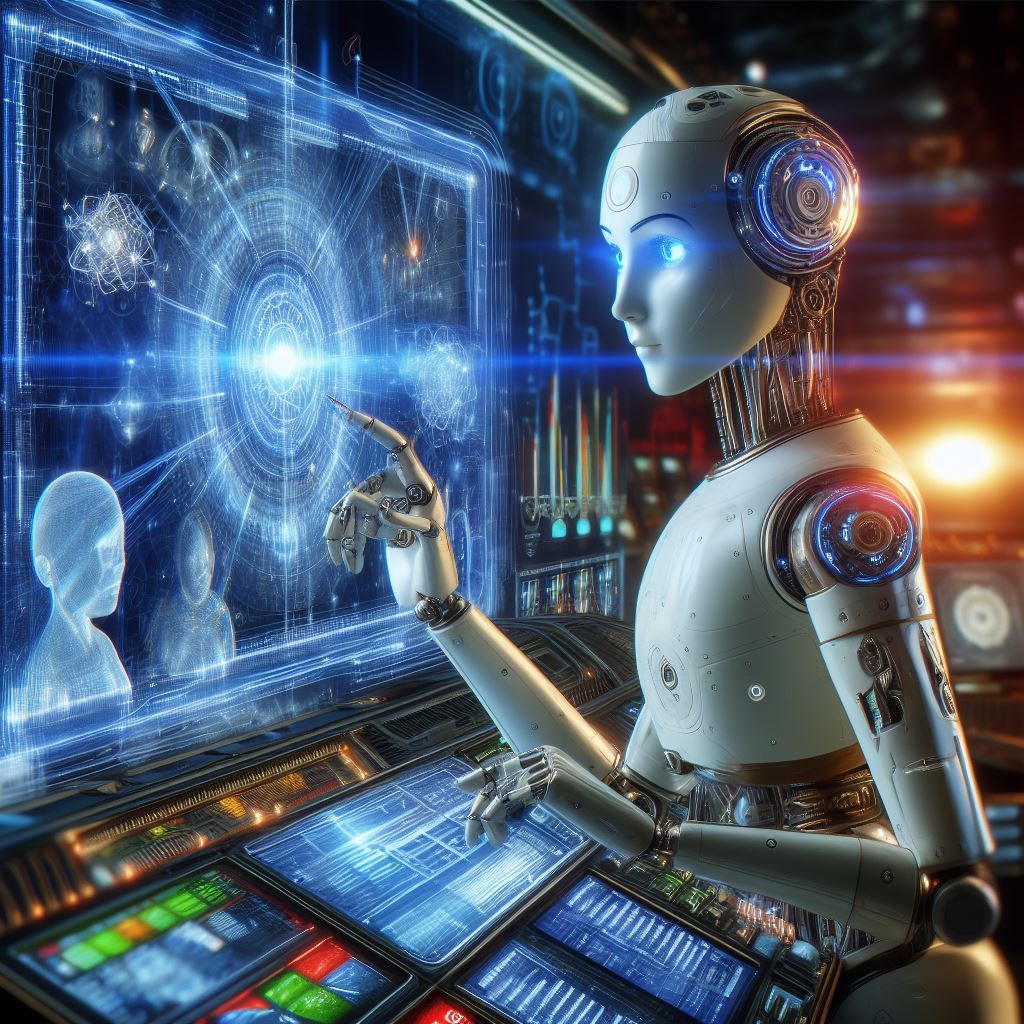
6. Torch Torch
Torch Torch is another popular and widely used AI tool for machine learning and deep learning. It was developed by Ronan Collobert, Koray Kavukcuoglu, Clement Farabet and others and released as an open source project in 2002. Torch is a framework that allows you to define, train, and deploy complex neural networks and other machine learning models using Lua and C.
Features and Benefits
- Torch supports a wide range of machine learning and deep learning tasks, such as computer vision, natural language processing, speech recognition, recommender systems, and more.
- Torch offers a fast and efficient implementation of many machine learning and deep learning algorithms, such as convolutional neural networks, recurrent neural networks, long short-term memory, attention, and more. Torch also provides automatic differentiation, parallelization, and distributed training.
- Torch provides various tools and libraries that help you with data processing, visualization, debugging, testing, and deployment, such as TorchVision, TorchText, TorchAudio, Torch7, and TorchServe.
- Torch has a large and active community of developers, researchers, and enthusiasts, who contribute to the code base, documentation, tutorials, and forums. Torch also has a strong industry support, with many companies and organizations using it for their AI projects, such as Facebook, Google, IBM, and Twitter.
Drawbacks and Challenges
- Torch can be difficult to learn and use, especially for beginners, due to its unfamiliar and unconventional interface, which requires learning a new language, Lua, and a new environment, C.
- Torch also has some issues with documentation, meaning that some features and functions may be poorly explained or outdated.
- Torch can be slow and inefficient, especially for large and complex models, due to its overhead and abstraction. Torch also has some limitations with distributed and parallel computing, such as scalability, fault tolerance, and communication overhead.
- Torch can be hard to debug and troubleshoot, due to its lack of transparency and interpretability. Torch also has some problems with reproducibility and reliability, meaning that the results may vary depending on the hardware, software, and random seeds.
Code Snippet or Example
Here is a simple example of how to use Torch to create and train a linear regression model that predicts the house prices based on the number of rooms:
#Import Torch and other libraries
require ‘torch’
require ‘nn’
require ‘gnuplot’
# Define the input and output data
X = torch.Tensor({1, 2, 3, 4, 5, 6, 7, 8, 9, 10}) — Number of rooms
Y = torch.Tensor({100, 150, 200, 250, 300, 350, 400, 450, 500, 550}) — House prices
# Define the model
model = nn.Linear(1, 1) — Create a linear regression model
Define the loss function
criterion = nn.MSECriterion() — Mean squared error
Define the optimizer
optimizer = torch.optim.SGD(model.parameters, {learningRate = 0.01}) — Stochastic gradient descent with learning rate of 0.01
Define the training loop
function train(X, Y, epochs)
for epoch = 1, epochs do
local y_pred = model:forward(X) — Predict the output
local loss = criterion:forward(y_pred, Y) — Compute the loss
model:zeroGradParameters() — Reset the gradients
local gradOutput = criterion:backward(y_pred, Y) — Compute the gradients
model:backward(X, gradOutput) — Update the parameters
optimizer.step() — Apply the optimizer
print(string.format(“Epoch %d, Loss: %f, Weight: %f, Bias: %f”, epoch, loss, model.weight[1], model.bias[1]))
end
end
Train the model for 100 epochs
train(X, Y, 100)
Plot the data and the regression line
gnuplot.plot({‘Data’, X, Y, ‘+’}, {‘Regression’, X, model:forward(X), ‘-‘})
gnuplot.xlabel(‘Number of rooms’)
gnuplot.ylabel(‘House prices’)
7. OpenNN
OpenNN is another popular and widely used AI tool for machine learning and deep learning. It was developed by Artelnics and released as an open source project in 2014. OpenNN is a framework that allows you to define, train, and deploy complex neural networks and other machine learning models using C++.
Features and Benefits
- OpenNN supports a wide range of machine learning and deep learning tasks, such as regression, classification, clustering, anomaly detection, natural language processing, computer vision, and more.
- OpenNN offers a powerful and flexible implementation of many machine learning and deep learning algorithms, such as multilayer perceptrons, convolutional neural networks, recurrent neural networks, long short-term memory, attention, and more.
- OpenNN also provides automatic feature engineering, hyperparameter tuning, and model selection.
- OpenNN provides various tools and libraries that help you with data processing, visualization, debugging, testing, and deployment, such as OpenNN GUI, OpenNN Studio, OpenNN Tests, and OpenNN Server.
- OpenNN has a large and active community of developers, researchers, and enthusiasts, who contribute to the code base, documentation, tutorials, and forums. OpenNN also has a strong industry support, with many companies and organizations using it for their AI projects, such as Artelnics, Siemens, Philips, and NASA.
Drawbacks and Challenges
- OpenNN also has some issues with documentation, meaning that some features and functions may be poorly explained or outdated.
- OpenNN can be slow and inefficient, especially for large and complex models, due to its overhead and abstraction. OpenNN also has some limitations with distributed and parallel computing, such as scalability, fault tolerance, and communication overhead.
- OpenNN can be hard to debug and troubleshoot, due to its lack of transparency and interpretability. OpenNN also has some problems with reproducibility and reliability, meaning that the results may vary depending on the hardware, software, and random seeds.
- OpenNN can be difficult to learn and use, especially for beginners, due to its low-level and complex interface, which requires a deep knowledge of C++ and machine learning.
Code Snippet or Example
Here is a simple example of how to use OpenNN to create and train a linear regression model that predicts the house prices based on the number of rooms:
#Define the input and output data
vector X = {1, 2, 3, 4, 5, 6, 7, 8, 9, 10}; // Number of rooms
vector Y = {100, 150, 200, 250, 300, 350, 400, 450, 500, 550}; // House prices
Matrix data(X.size(), 2); // Create a matrix to store the data
data.set_column(0, X); // Set the first column to the input
data.set_column(1, Y); // Set the second column to the output#Define the model
NeuralNetwork neural_network(1, 1, 1); // Create a neural network with one input, one output, and one hidden layer
neural_network.set(NeuralNetwork::Approximation); // Set the neural network type to approximation
neural_network.set_parameters_random(); // Initialize the parameters randomly# Define the loss function
MeanSquaredError mean_squared_error(&neural_network, &data); // Create a mean squared error object with the neural network and the data#Define the optimizer
QuasiNewtonMethod quasi_Newton_method(&mean_squared_error); // Create a quasi-Newton method object with the mean squared error
quasi_Newton_method.set_maximum_epochs_number(100); // Set the maximum number of epochs to 100
quasi_Newton_method.set_display_period(1); // Set the display period to 1# Train the model
quasi_Newton_method.perform_training(); // Perform the training// Plot the data and the regression line
ofstream file(“plot.txt”); // Create a file to store the plot data
file << “X Y Y_pred” << endl; // Write the header
for (size_t i = 0; i < X.size(); i++) {
double y_pred = neural_network.calculate_outputs({X[i]})[0]; // Predict the output
file << X[i] << ” ” << Y[i] << ” ” << y_pred << endl; // Write the data
}
file.close(); // Close the file
system(“gnuplot -e \”set terminal png; set output ‘plot.png’; set xlabel ‘Number of rooms’; set ylabel ‘House prices’; plot ‘plot.txt’ using 1:2 with points title ‘Data’, ‘plot.txt’ using 1:3 with lines title ‘Regression’\””); // Plot the data using gnuplot
Conclusion
Harnessing AI Machines: The Path to Advanced Learning
In our exploration of the AI Machine landscape, we’ve uncovered a treasure trove of tools that are not just advancing machine learning and deep learning but are reshaping our approach to AI. These tools, from sophisticated algorithms to intuitive platforms, are the building blocks of tomorrow’s innovations.
The journey through the ultimate list of AI tools has been enlightening, revealing the vast potential and versatility of AI Machines. They are the silent engines driving progress in fields ranging from autonomous vehicles to predictive analytics, all while simplifying complex tasks for researchers and developers alike.
As we conclude, it’s clear that the power of AI is not locked away in distant labs; it’s here, accessible and ready to be harnessed by those eager to push the boundaries of what’s possible. The future is bright, and it’s coded in the language of AI.
For the latest developments, insightful AI Reviews, and more, keep your eyes on AI News and join the conversation at AIPromptopus, where the future of AI becomes the present.