Introduction
Can AI Create PPT is one of the most widely used tools for creating and delivering presentations. Whether it’s for business, education, or entertainment, PowerPoint can help you convey your message and impress your audience. However, creating a PowerPoint presentation can be time-consuming, tedious, and challenging, especially if you lack design skills or inspiration.
That’s where AI (artificial intelligence) comes in. AI is the ability of machines to perform tasks that normally require human intelligence, such as learning, reasoning, and creativity. AI can help you create PowerPoint presentations from scratch or improve existing ones using various techniques and algorithms.
In this blog post, we will compare the top AI PPT makers, including what sets them apart, key features, pros and cons, and pricing. These innovative tools harness the power of AI to streamline and elevate your presentation creation process, empowering you to captivate your audience effortlessly.
What are AI PPT Makers, and How Do They Work?
AI PPT makers are software applications that use AI algorithms to help users create and deliver PowerPoint presentations. They work by analyzing the content of the presentation, identifying patterns and trends, and making suggestions for how to improve the visual design and layout of the slides.
Some of the common AI techniques and algorithms used by AI PPT makers are:
- Natural language processing (NLP): NLP is a branch of AI that enables machines to understand and generate natural language, such as English, Spanish, or Chinese. NLP can help AI PPT makers by:
- Machine learning (ML): ML is a branch of AI that enables machines to learn from data and improve their performance without explicit programming. ML can help AI PPT makers by:
- Recommending templates: ML can analyze data and identify patterns, trends, and correlations that can be used to suggest templates for the presentation, based on factors such as theme, style, and audience. ML can help AI PPT makers choose the best template for the presentation.
- Optimizing layouts: ML can analyze images and text and extract features and information that can be used to optimize the layouts of the slides, based on factors such as alignment, spacing, and balance. ML can help AI PPT makers create more attractive and readable slides.
- Editing and summarizing: ML can edit and summarize images, videos, and text, by removing irrelevant or redundant parts, and highlighting the most important or interesting parts. ML can help AI PPT makers create more concise and impactful slides.
What are the Top AI PPT Makers, and How Do They Compare?
There are many AI PPT makers available in the market, each with its own features and benefits.
Here are some of the top AI PPT makers and how they compare:
- Simplified: Simplified is an AI-powered online design tool and it has a powerful AI PPT maker that allows you to easily make PowerPoint presentations in just a few clicks. Simplified has a built-in AI designer that’s capable of handling the entire process of creating a presentation. All you have to do is enter the topic of the presentation and select a few options like how many slides you want it to create. Then click the Generate button. The tool generates a complete presentation with headings, text, and images for you to edit and customize however you like. Simplified also offers features like live polling, interactive Q&A sessions, and audience engagement tools.
- Beautiful.ai: Beautiful.ai is an AI-based PPT maker that focuses on creating stunning and professional-looking presentations. Its AI-powered design engine helps users create visually appealing slides that are consistent in design and layout. Beautiful.ai offers a wide range of templates that can be customized to suit your needs. It also offers features like automatic layout design, content suggestions, and easy collaboration.
- Designs.ai: Designs.ai is an AI-powered design platform that offers a variety of design tools, including an AI-based PPT maker. Its PPT maker allows users to create professional-looking presentations with ease. It offers a range of templates, design elements, and graphics that can be customized to suit your needs. With Designs.ai, you can also create videos, logos, social media graphics, and more.
- Presentations.ai: Presentations.ai is a PPT maker that also uses AI and offers a range of features to help users create engaging presentations. Its AI-powered design engine helps users create visually stunning slides that are consistent in design and layout. Presentations.ai offers a range of templates that can be customized to suit your needs. It also offers features like voiceover narration, automatic slide creation, and collaboration tools.
- Kroma.ai: Kroma.ai is an AI-powered design platform that offers a range of design tools and an PPT maker using AI. Its PPT maker allows users to create professional-looking presentations. Kroma.ai offers a variety of templates, design elements, and graphics that can be customized to your liking. With Kroma.ai, you can also create videos, logos, social media graphics, and more.
What are some tips for using AI PPT makers effectively?
AI PPT makers are software applications that use AI algorithms to help users create and deliver PowerPoint presentations. They can save time and effort, increase creativity and diversity, and improve quality and performance. However, they also have some limitations and challenges, such as ethical and legal issues, technical and practical limitations, and social and cultural implications. Therefore, using AI PPT makers effectively requires careful consideration and responsible use.
Here are some tips for using AI PPT makers effectively:
- Define your purpose and audience: Before using an AI PPT maker, you should have a clear idea of what you want to achieve and who you want to reach with your presentation. This will help you choose the best AI PPT maker for your needs, and customize the content, design, and delivery of your presentation accordingly.
- Choose a reliable and reputable AI PPT maker: There are many AI PPT makers available in the market, each with its own features and benefits. You should do some research and compare the different options, and choose an AI PPT maker that is reliable, reputable, and suitable for your purpose and audience. You should also check the reviews, ratings, and feedback from other users, and the terms and conditions, privacy policy, and security measures of the AI PPT maker.
- Use the AI PPT maker as a tool, not a replacement: AI PPT makers can help you create and deliver PowerPoint presentations, but they cannot replace your human intelligence and creativity. You should use the AI PPT maker as a tool to augment and assist your presentation creation process, not as a replacement for your own expertise, intuition, and common sense. You should also review and edit the output of the AI PPT maker, and make sure it is accurate, coherent, and relevant.
- Be ethical and respectful: AI PPT makers can create and deliver PowerPoint presentations, but they can also create and deliver misleading, deceptive, or harmful presentations. You should be ethical and respectful when using an AI PPT maker, and avoid creating or delivering presentations that are unethical, illegal, or harmful. You should also respect the intellectual property rights, privacy rights, and consent of others, and give proper credit and attribution to the sources and authors of the content, images, and videos you use in your presentation.
- Be aware and prepared: AI PPT makers can create and deliver PowerPoint presentations, but they can also create and deliver presentations that are biased, insensitive, or inappropriate. You should be aware and prepared for the potential issues and challenges that may arise from using an AI PPT maker, and take steps to prevent or mitigate them. You should also be ready to explain and justify your use of an AI PPT maker, and to handle any questions, feedback, or criticism from your audience.
How can I customize the output of an AI PPT maker?
- Review the output: After generating a presentation with an AI PPT maker, you should review the output and check for any errors, inconsistencies, or inaccuracies. You should also evaluate the content, design, and layout of the slides, and see if they match your purpose, audience, and preferences.
- Edit the content: You can edit the content of the slides by adding, deleting, or modifying the text, images, videos, or other elements. You can also change the order, number, or format of the slides, and add transitions, animations, or effects. You can use the AI PPT maker’s features to generate or suggest new content, or use your own sources and resources.
- Customize the design: You can customize the design of the slides by changing the color scheme, font style, background, or theme. You can also adjust the alignment, spacing, or balance of the elements, and add shapes, icons, or graphics. You can use the AI PPT maker’s features to optimize or recommend new designs, or use your own templates and assets.
- Preview and export: After customizing the output of the AI PPT maker, you should preview the presentation and see how it looks and sounds. You can also test the functionality and usability of the presentation, and see if it meets your expectations and goals. You can then export the presentation to your desired format and platform, and share it with your audience.
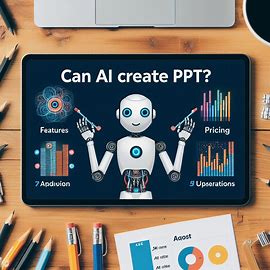
Conclusion
AI is a powerful tool that can help you create PPT presentations using various techniques and algorithms, such as natural language processing, computer vision, machine learning, and deep learning. AI can also help you with PPT creation by providing tools, services, and platforms that can facilitate and enhance the process of PPT creation.
The future of PPT creation with AI is promising and exciting, as it offers many benefits, such as saving time and money, increasing creativity and diversity, and improving quality and performance. However, the future of PPT creation with AI is also challenging and complex, as it poses many issues, such as ethical and legal issues, technical and practical limitations, and social and cultural implications.
Therefore, using AI for PPT creation requires careful consideration and responsible use. AI is not a magic bullet that can solve all the problems of PPT creation, but rather a tool that can augment and assist human intelligence and creativity. They can help you create better and more engaging PPT presentations, but it cannot replace the need for human expertise, intuition, and common sense. AI can also help you learn and improve your skills and knowledge, but it cannot substitute the need for human curiosity, passion, and innovation.
It is a fascinating and exciting field that is constantly evolving and advancing, and has the potential to transform the world of PPT creation. AI is also a challenging and complex field that requires constant research and development, and has the responsibility to ensure the trust and transparency of PPT creation. AI is a field that offers many opportunities and challenges for PPT creators, and has the responsibility to ensure the fairness and inclusiveness of PPT creation.

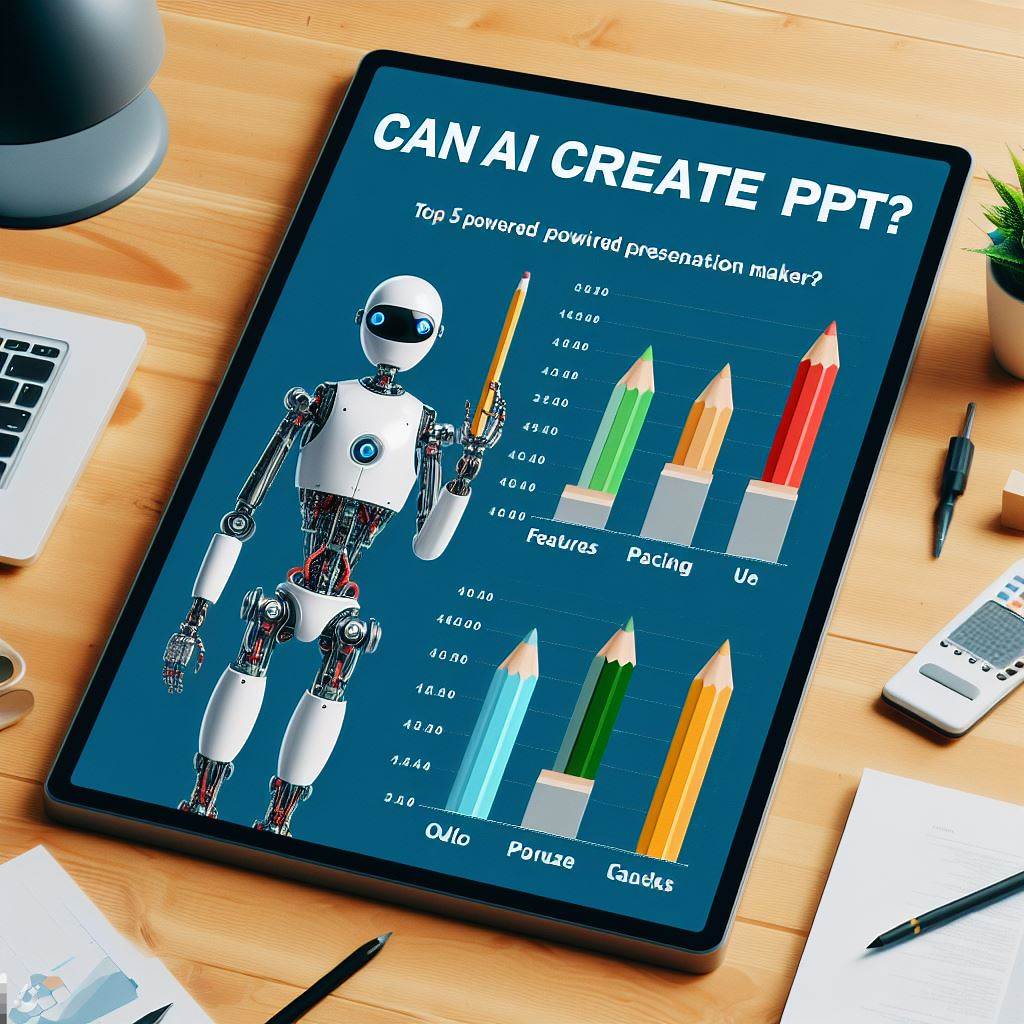
Usually I do not read article on blogs however I would like to say that this writeup very compelled me to take a look at and do it Your writing style has been amazed me Thank you very nice article
geinoutime.com
결국 모든 사람들은 왕자가 서쪽으로 Lingqiu County로 갔어야 했음을 깨달았습니다.가장 중요한 것은 젊은 주인이 큰 일을 하고 싶어한다는 것입니다. 가장 먼저 떠오르는 것은 자신입니다.