Introduction
There is a new tool that can help us with all these challenges and more. It’s called Descript, an AI-powered video and audio generation and editing platform for content creators. Descript is not just a fancy tool for robots or sci-fi movies. It’s a powerful tool that can analyze data, learn from it, and provide us with useful insights and solutions. And one of the most exciting applications of Descript is in podcasting and video creation, where it can help us create and edit podcasts and videos with ease and efficiency.
In this blog post, I’m going to show you how to use Descript and why you should try it. I’ll also give you some examples of how Descript can help you create and edit podcasts and videos with ease and efficiency, such as transcription, screen recording, publishing, full multitrack editing, and AI tools such as overdub voice cloning and filler word removal. By the end of this post, you’ll be amazed by the potential benefits and opportunities of using Descript for podcasting and video creation, and you’ll be eager to try it out yourself. So, let’s get started!
Signing Up for Descript
One of the first steps to using Descript for podcasting and video creation is to sign up for Descript, such as creating an account, choosing a plan, and accessing the dashboard. Signing up for Descript is easy and fast, and it only takes a few minutes.
Here are some tips and best practices for signing up for Descript:
- Customizing your profile: You should customize your profile, such as your name, email, password, and avatar, to make it more personal and professional. You should also set your preferences, such as your preferred language, voice, and format, to make Descript more tailored and relevant to your needs and expectations.
- Choosing a plan: You should choose a plan that suits your budget and requirements, such as the number of hours, projects, and features that you want to use. Descript offers various plans, from free to premium, and you can choose the one that works best for you. You can also change or cancel your plan anytime, without any hassle or commitment.
- Accessing the dashboard: You should access the dashboard, where you can see and manage all your hours, projects, and features. The dashboard is simple and intuitive, and you can easily navigate and use it. You can also explore the tutorial project, where you can learn how to use Descript and its features and functions.
Using Descript’s Features and Functions
One of the second steps to using Descript for podcasting and video creation is to use Descript’s features and functions, such as entering a topic, keyword, or headline, and generating or editing a video or audio content. Using Descript’s features and functions is fun and easy, and it only takes a few seconds.
Here are some examples of Descript’s features and functions:
- Transcription: You can use Descript to transcribe your audio or video content, such as a podcast, an interview, or a speech, by uploading or recording your content, and generating a transcript. Descript will transcribe your content with high accuracy and speed, using natural language processing and speech recognition techniques. You can also edit, rewrite, or rephrase the transcript, using Descript’s features, such as synonyms, paraphrases, or suggestions.
- Screen recording: You can use Descript to record your screen and audio content, such as a tutorial, a presentation, or a demo, by selecting your screen and microphone, and recording your content. Descript will record your content with high quality and resolution, using screen capture and audio capture techniques. You can also edit, rewrite, or rephrase the content, using Descript’s features, such as synonyms, paraphrases, or suggestions.
- Publishing: You can use Descript to publish your audio or video content, such as a podcast, a video, or a blog post, by exporting or uploading your content, and publishing it. Descript will publish your content with high compatibility and visibility, using file conversion and distribution techniques. You can also edit, rewrite, or rephrase the content, using Descript’s features, such as synonyms, paraphrases, or suggestions.
- Full multitrack editing: You can use Descript to edit your audio or video content, such as a podcast, a video, or a blog post, by importing or creating your content, and editing it. Descript will edit your content with high flexibility and functionality, using multitrack editing and mixing techniques. You can also edit, rewrite, or rephrase the content, using Descript’s features, such as synonyms, paraphrases, or suggestions.
- AI tools: You can use Descript to enhance your audio or video content, such as a podcast, a video, or a blog post, by applying or activating AI tools, such as overdub voice cloning and filler word removal. Descript will enhance your content with high innovation and efficiency, using artificial intelligence and machine learning techniques. You can also edit, rewrite, or rephrase the content, using Descript’s features, such as synonyms, paraphrases, or suggestions.
Evaluating and Improving Descript’s Results
One of the third steps to using Descript for podcasting and video creation is to evaluate and improve Descript’s results, such as checking the grammar, spelling, readability, and SEO of the content, and editing, rewriting, or enhancing the content. Evaluating and improving Descript’s results is important and necessary, and it only takes a few minutes.
Here are some criteria and methods to evaluate and improve Descript’s results:
- Grammar: You should check the grammar of the content, such as the syntax, punctuation, and agreement, to make sure that it is correct and consistent. You can use Descript’s features, such as grammar check, to check and correct the grammar of the content. You can also use other tools, such as Grammarly, to check and correct the grammar of the content.
- Spelling: You should check the spelling of the content, such as the words, abbreviations, and acronyms, to make sure that they are correct and consistent. You can use Descript’s features, such as spelling check, to check and correct the spelling of the content. You can also use other tools, such as SpellCheck, to check and correct the spelling of the content.
- Readability: You should check the readability of the content, such as the clarity, simplicity, and structure, to make sure that it is easy and enjoyable to read. You can use Descript’s features, such as readability check, to check and improve the readability of the content. You can also use other tools, such as Hemingway, to check and improve the readability of the content.
- SEO: You should check the SEO of the content, such as the keywords, headlines, and links, to make sure that it is optimized and relevant for your niche and audience. You can use Descript’s features, such as SEO check, to check and improve the SEO of the content. You can also use other tools, such as Yoast, to check and improve the SEO of the content.
How Descript has helped podcasters and video creators?.
Here are some success stories from Descript’s website and blog:
- How Descript Helped a Podcasting Newbie Launch a Hit Show: This is a story of how Descript helped Matt Medeiros, a WordPress expert and podcaster, launch his new show, We Are Here, in just a few weeks. Matt used Descript to transcribe, edit, and publish his podcast episodes, and he was impressed by how easy and fast it was. He also used Descript’s overdub feature to fix some mistakes and add some humor to his show. Matt says that Descript saved him a lot of time and money, and helped him create a professional and engaging podcast.
- How Descript Helped a Video Creator Make a Viral Video in 24 Hours: This is a story of how Descript helped Ali Abdaal, a doctor and YouTube creator, make a viral video in 24 hours. Ali used Descript to record, edit, and publish his video, and he was amazed by how intuitive and powerful it was. He also used Descript’s screen recording and AI tools to create a captivating and informative video. Ali says that Descript helped him streamline his workflow and increase his productivity, and helped him reach over 1 million views on his video.
- How Descript Helped a Video Agency Save Time and Money on Video Production: This is a story of how Descript helped Storyboard Media, a video agency, save time and money on video production. Storyboard Media used Descript to transcribe, edit, and export their video projects, and they were impressed by how accurate and flexible it was. They also used Descript’s full multitrack editing and AI tools to create high-quality and customized videos. Storyboard Media says that Descript helped them reduce their editing time by 50%, and their editing costs by 30%, and helped them deliver better results to their clients.

Conclusion
Descript is an amazing tool that can help you create and edit podcasts and videos with ease and efficiency. Descript can help you with various aspects of your podcasting and video creation, such as transcription, screen recording, publishing, full multitrack editing, and AI tools such as overdub voice cloning and filler word removal.
This is not just a dream or a hype. It is a reality and a necessity. Podcasters and video creators around the world are already using it to create and edit podcasts and videos with ease and efficiency. And you can too. All you need is an account, a plan, and a dashboard, and Descript can do the magic for you.

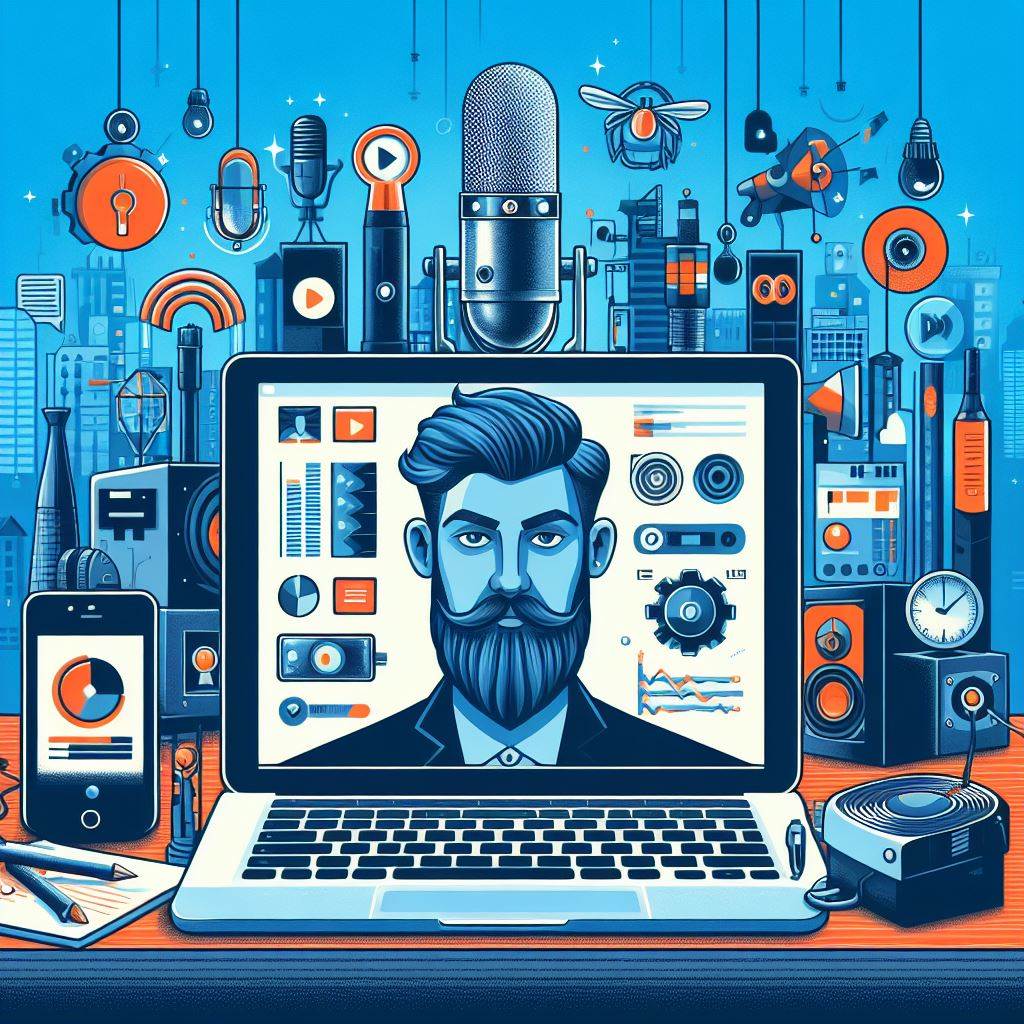
Everything is very open with a precise description of the challenges.
It was really informative. Your website is very helpful. Many thanks for sharing!
Here is my webpage … vpn special coupon code 2024
Awesome! Its truly remarkable paragraph, I have got much clear idea concerning from
this article.
Here is my blog; vpn coupon 2024
Hello colleagues, fastidious article and nice urging commented at this place, I
am really enjoying by these.
Also visit my website facebook vs eharmony to find love online
Hey, I think your site might be having browser compatibility issues.
When I look at your website in Opera, it looks fine but when opening in Internet Explorer, it
has some overlapping. I just wanted to give you a quick
heads up! Other then that, very good blog!
Have a look at my web site … nordvpn special coupon code 2024