Introduction
Coding is hard. It takes time, skill, and patience to write good code. But what if you could get some help from artificial intelligence? AI tools for coding are software applications that use machine learning, natural language processing, computer vision, and other AI techniques to assist developers with various aspects of coding. In this blog post, I will show you the Coding Made Easy 10 AI Tools to Try.They can help you with tasks such as:
- Generating code from natural language or comments
- Completing code snippets or suggestions
- Finding and fixing errors, bugs, or vulnerabilities
- Refactoring or optimizing code
- Searching code or documentation
- Chatting with experts or peers
- Creating chatbots or conversational interfaces
- And more!
AI Coding tools can make your life easier, save you time, and improve your code quality. They can also help you learn new skills, discover new ideas, and have fun while coding.
I have selected these tools based on their popularity, functionality, usability, and affordability. I will also show you how to get started with each tool and provide some examples of how they work.
So, without further ado, let’s dive into the top 10 AI tools for coding!
Blackbox: Generate Code, Chat with Experts, and Search Code
Blackbox is an AI Coding tool that helps you code faster by generating code, chatting with experts, and searching code. It is like having a personal assistant that can write code for you, answer your questions, and find the best resources for your project.
Some of the key features and benefits of Blackbox are:
- It can generate code from natural language or comments. You just type what you want to do and Blackbox will write the code for you. For example, you can type “create a function that adds two numbers” and Blackbox will generate the code in your preferred language.
- It can chat with experts and peers. You can ask Blackbox any coding-related question and it will connect you with an expert or a peer who can help you. You can also join communities and groups to learn from others and share your knowledge.
- It can search code and documentation. You can use Blackbox to find the best code snippets, libraries, frameworks, or tutorials for your project. You can also search by keywords, tags, or categories to narrow down your results.
Blackbox supports over 50 programming languages and platforms, including Python, Java, C#, JavaScript, Ruby, PHP, Swift, Android, iOS, and more. It is available as a web app, a desktop app, or a browser extension. You can use it for free for up to 10 code generations, 10 chats, and 10 searches per month. You can also upgrade to a premium plan for unlimited access and more features.
Here is a code snippet that Blackbox generated for me when I typed “create a class that represents a person”:
# Python code generated by Blackbox
class Person:
def __init__(self, name, age, gender):
self.name = name
self.age = age
self.gender = gender
def greet(self):
print(f"Hello, my name is {self.name} and I am {self.age} years old.")
def __str__(self):
return f"{self.name}, {self.age}, {self.gender}"
Codeium: Autocomplete and Chat in 70+ Languages and 40+ IDEs
Codeium is a free AI-powered toolkit for developers that provides autocomplete and chat in 70+ languages and 40+ IDEs. It is like having a smart and friendly partner that can help you write code and solve problems.
Some of the key features and benefits of Codeium are:
- It can autocomplete your code and suggest improvements. You just type your code and Codeium will complete it for you. It will also suggest better ways to write your code, such as using best practices, conventions, or shortcuts.
- It can chat with you and answer your questions. You can ask Codeium any coding-related question and it will reply with a clear and concise answer. You can also chat with Codeium in natural language and it will understand you.
- It can integrate with your IDE and editor. You can use Codeium with your favorite IDE or editor, such as Visual Studio Code, PyCharm, Atom, Sublime Text, and more. You can also use Codeium as a standalone app or a web app.
Codeium supports over 70 programming languages and platforms, including Python, Java, C#, JavaScript, Ruby, PHP, Swift, Android, iOS, and more. It is available for free for unlimited use. You can also donate to Codeium to support their development and get access to more features.
Here is a code snippet that Codeium completed for me when I typed “create a list of numbers”:
# Python code completed by Codeium
# create a list of numbers
numbers = [1, 2, 3, 4, 5]
# print the sum of the numbers
print(sum(numbers))
# print the average of the numbers
print(sum(numbers) / len(numbers))
Copilot: Suggest Code as You Type Based on Your Context and Comments
Copilot is a GitHub product that suggests code as you type based on your context and comments. It is like having a co-pilot that can help you write code and explore new ideas.
Some of the key features and benefits of Copilot are:
- It can suggest code for any language or framework. You just type your code or comments and Copilot will suggest the next line or block of code. It will also adapt to your coding style and preferences.
- It can help you write tests, documentation, and configuration. You can use Copilot to write unit tests, docstrings, comments, README files, and more. You can also use Copilot to configure your project, such as setting up dependencies, databases, or APIs.
- It can help you learn new skills and discover new solutions. You can use Copilot to learn new languages or frameworks, such as React, Django, or TensorFlow. You can also use Copilot to find new ways to solve problems, such as using different algorithms, data structures, or libraries.
Copilot supports any programming language or framework that you can use with GitHub, such as Python, Java, C#, JavaScript, Ruby, PHP, Swift, Android, iOS, and more. It is available as a Visual Studio Code extension or a web app. You can use it for free for public repositories or sign up for a paid plan for private repositories and more features.
Here is a code snippet that Copilot suggested for me when I typed “create a function that reverses a string”:
# Python code suggested by Copilot
# create a function that reverses a string
def reverse_string(string):
# initialize an empty string
reversed_string = ""
# loop through the string from the end to the beginning
for i in range(len(string) - 1, -1, -1):
# append each character to the reversed string
reversed_string += string[i]
# return the reversed string
return reversed_string
Kite: Show Relevant Documentation and Examples as You Code
Kite is an AI Coding completion tool that works with your editor to show you relevant documentation and examples as you code. It is like having a smart and helpful tutor that can teach you new things and guide you through your coding journey.
Some of the key features and benefits of Kite are:
- It can show you documentation and examples for any function, class, or module. You just hover over any code and Kite will show you a pop-up window with the documentation and examples for that code. You can also click on the window to open a full-screen view with more details and options.
- It can show you code completions and suggestions. You just type your code and Kite will show you a list of code completions and suggestions. You can also use Kite to insert code snippets, refactor code, or fix errors.
- It can show you related code and resources. You can use Kite to find related code and resources for your project, such as similar functions, classes, or modules. You can also use Kite to find tutorials, articles, or videos that can help you learn more.
Kite supports over 20 programming languages and platforms, including Python, Java, C#, JavaScript, Ruby, PHP, Swift, Android, iOS, and more. It is available as a desktop app or a browser extension that works with over 16 editors, such as Visual Studio Code, PyCharm, Atom, Sublime Text, and more. You can use it for free for up to 25 completions per day or upgrade to a pro plan for unlimited access and more features.
Codota: Learn from Your Code and Write Better Code Faster
Codota is an AI Coding assistant that learns from your code and helps you write better code faster. It is like having a mentor that can guide you through your coding challenges and help you improve your skills.
Some of the key features and benefits of Codota are:
- It can learn from your code and suggest the best code for your context. You just type your code and Codota will analyze it and suggest the most relevant and accurate code for your situation. It will also show you the source and quality of each suggestion.
- It can help you write tests, documentation, and configuration. You can use Codota to write unit tests, docstrings, comments, README files, and more. You can also use Codota to configure your project, such as setting up dependencies, databases, or APIs.
- It can help you find and fix errors, bugs, or vulnerabilities. You can use Codota to find and fix issues in your code, such as syntax errors, logical errors, performance issues, security risks, or code smells. You can also use Codota to review your code and get feedback on how to improve it.
Codota supports over 10 programming languages and platforms, including Java, C#, JavaScript, TypeScript, Python, Kotlin, and more. It is available as a desktop app or a browser extension that works with over 10 editors, such as Visual Studio Code, IntelliJ IDEA, Eclipse, and more. You can use it for free for public repositories or sign up for a paid plan for private repositories and more features.
Here is a code snippet that Codota suggested for me when I typed “create a hashmap of strings and integers”:
// Java code suggested by Codota
// create a hashmap of strings and integers
HashMap<String, Integer> map = new HashMap<>();
// put some key-value pairs in the map
map.put("one", 1);
map.put("two", 2);
map.put("three", 3);
// print the map
System.out.println(map);
Tabnine: Complete Code for Any Language, Framework, or Library
Tabnine is a code completion tool that uses deep learning to provide suggestions for any language, framework, or library. It is like having a supercharged autocomplete that can help you write code faster and smarter.
Some of the key features and benefits of Tabnine are:
- It can complete code for any language, framework, or library. You just type your code and Tabnine will complete it for you. It will also show you the most likely and relevant completions for your context.
- It can learn from your code and suggest improvements. You can use Tabnine to learn from your code and suggest better ways to write your code, such as using best practices, conventions, or shortcuts.
- It can integrate with your IDE and editor. You can use Tabnine with your favorite IDE or editor, such as Visual Studio Code, PyCharm, Atom, Sublime Text, and more. You can also use Tabnine as a standalone app or a web app.
Tabnine supports any programming language or framework that you can use with your IDE or editor, such as Python, Java, C#, JavaScript, Ruby, PHP, Swift, Android, iOS, and more. It is available for free for up to 400,000 tokens per month or upgrade to a pro plan for unlimited access and more features.
Here is a code snippet that Tabnine completed for me when I typed “create a function that calculates the factorial of a number”:
// JavaScript code completed by Tabnine
// create a function that calculates the factorial of a number
function factorial(n) {
// base case
if (n === 0 || n === 1) {
return 1;
}
// recursive case
return n * factorial(n - 1);
}

Sourcery: Refactor and Optimize Your Python Code Automatically
Sourcery is an AI tool that refactors and optimizes your Python code automatically. It is like having a professional code reviewer that can help you write clean, efficient, and maintainable code.
Some of the key features and benefits of Sourcery are:
- It can refactor and optimize your Python code automatically. You just write your code and Sourcery will analyze it and suggest improvements. It will also show you the before and after code, the reason for each suggestion, and the impact on your code quality and performance.
- It can help you write tests, documentation, and configuration. You can use Sourcery to write unit tests, docstrings, comments, README files, and more. You can also use Sourcery to configure your project, such as setting up dependencies, databases, or APIs.
- It can help you find and fix errors, bugs, or vulnerabilities. You can use Sourcery to find and fix issues in your code, such as syntax errors, logical errors, performance issues, security risks, or code smells. You can also use Sourcery to review your code and get feedback on how to improve it.
Sourcery supports Python 3.6 and above. It is available as a desktop app or a browser extension that works with over 10 editors, such as Visual Studio Code, PyCharm, Atom, Sublime Text, and more. You can use it for free for up to 250 refactoring suggestions per month or upgrade to a pro plan for unlimited access and more features.
Here is a code snippet that Sourcery refactored for me when I wrote a function that checks if a number is prime:
# Python code before Sourcery
# a function that checks if a number is prime
def is_prime(n):
# check if n is less than 2
if n < 2:
return False
# loop from 2 to the square root of n
for i in range(2, int(n ** 0.5) + 1):
# check if n is divisible by i
if n % i == 0:
return False
# return True if no divisor is found
return True
DeepCode: Analyze Your Code and Find Bugs, Vulnerabilities, and Performance Issues
DeepCode is an AI code review tool that analyzes your code and finds bugs, vulnerabilities, and performance issues. It is like having a security expert that can help you write secure, reliable, and fast code.
Some of the key features and benefits of DeepCode are:
- It can analyze your code and find bugs, vulnerabilities, and performance issues. You just write your code and DeepCode will scan it and report any issues. It will also show you the severity, location, and description of each issue.
- It can help you fix your code and suggest improvements. You can use DeepCode to fix your code and suggest improvements. It will also show you the before and after code, the reason for each suggestion, and the impact on your code quality and performance.
- It can integrate with your IDE, editor, or version control system. You can use DeepCode with your favorite IDE, editor, or version control system, such as Visual Studio Code, PyCharm, Atom, Sublime Text, GitHub, GitLab, Bitbucket, and more. You can also use DeepCode as a standalone app or a web app.
DeepCode supports over 10 programming languages and platforms, including Python, Java, C#, JavaScript, TypeScript, Ruby, PHP, Kotlin, and more. It is available for free for up to 30 scans per month or upgrade to a paid plan for unlimited access and more features.
Replika: Create Realistic and Interactive Chatbots for Your Website or App
Replika is an AI tool that creates realistic and interactive chatbots for your website or app. It is like having a conversational designer that can help you create engaging, personalized and fun chatbots.
Some of the key features and benefits of Replika are:
- It can create realistic and interactive chatbots for your website or app. You just choose a template or a custom design and Replika will create a chatbot for you. You can also customize your chatbot’s name, personality, voice, appearance, and more.
- It can help you engage and retain your users or customers. You can use Replika to create chatbots that can provide information, answer questions, offer support, collect feedback, or entertain your users or customers. You can also use Replika to create chatbots that can learn from your users or customers and personalize their conversations.
- It can integrate with your website, app, or platform. You can use Replika to create chatbots that can work with your website, app, or platform, such as WordPress, Shopify, Facebook Messenger, WhatsApp, Telegram, and more. You can also use Replika as a standalone app or a web app.
Replika supports over 20 languages and dialects, including English, Spanish, French, German, Chinese, Japanese, and more. It is available for free for up to 10 chatbots or upgrade to a pro plan for unlimited access and more features.
DeepSource: Write Good Code by Finding and Fixing Issues in Your Codebase
DeepSource is an AI tool that helps you write good code by finding and fixing issues in your codebase. It is like having a quality assurance engineer that can help you write clean, consistent, and compliant code.
Some of the key features and benefits of DeepSource are:
- It can find and fix issues in your codebase automatically. You just write your code and DeepSource will scan it and report any issues. It will also show you the severity, location, and description of each issue.
- It can help you write good code by following standards and best practices. You can use DeepSource to write good code by following standards and best practices, such as PEP 8, ESLint, Flake8, and more. You can also use DeepSource to enforce your own custom rules and policies.
- It can integrate with your IDE, editor, or version control system. You can use DeepSource with your favorite IDE, editor, or version control system, such as Visual Studio Code, PyCharm, Atom, Sublime Text, GitHub, GitLab, Bitbucket, and more. You can also use DeepSource as a standalone app or a web app.
DeepSource supports over 10 programming languages and platforms, including Python, Java, C#, JavaScript, TypeScript, Ruby, PHP, Go, and more. It is available for free for up to 10 repositories or upgrade to a paid plan for unlimited access and more features.
Conclusion
AI tools for coding are software applications that use artificial intelligence to assist developers with various aspects of coding. They can help you with tasks such as generating code, completing code, finding and fixing errors, refactoring and optimizing code, searching code and documentation, chatting with experts and peers, creating chatbots and conversational interfaces, and more.
AI tools for coding can make your life easier, save you time, and improve your code quality. They can also help you learn new skills, discover new solutions, and have fun while coding.
In this blog post, I have shown you the top 10 AI tools for coding that you should try in 2024. I have selected these tools based on their popularity, functionality, usability, and affordability. and I have also shown you how to get started with each tool and provided some examples of how they work.
I hope you enjoyed this blog post and found it useful. If you did, please share it with your friends, colleagues, or followers. If you have any questions, comments, or suggestions, please leave them in the comments section below. I would love to hear from you.
Thank you for reading and happy coding!

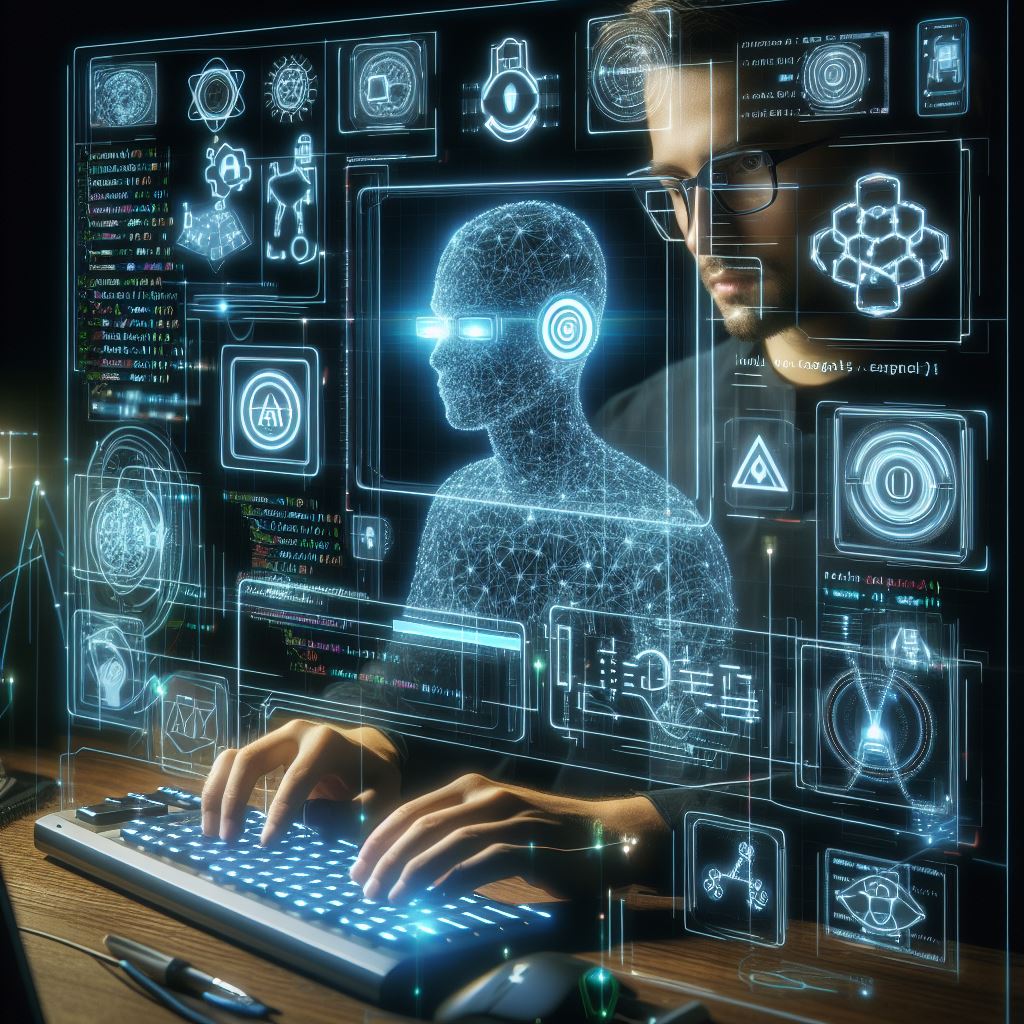
From the insightful commentary to the captivating writing, every word of this post is top-notch. Kudos to the author for producing such fantastic content.
Wow, wonderful blog structure! How long have you ever been blogging for?
you make blogging glance easy. The overall glance of your website is
excellent, let alone the content material! You can see similar:
dobry sklep and here ecommerce
Its like you read my thoughts! You appear to grasp a lot approximately this, like you
wrote the ebook in it or something. I think that you could
do with a few percent to pressure the message house a little bit, however other than that,
that is wonderful blog. A great read. I will certainly be
back. I saw similar here: e-commerce and also here:
sklep online
Pretty nice post. I just stumbled upon your weblog and wished to say that I have
really enjoyed surfing around your blog posts. After all I will
be subscribing to your rss feed and I hope you write again very soon! I saw similar here: Dobry sklep
This piece of writing is really a pleasant one it assists
new internet viewers, who are wishing for blogging. I saw similar here: Sklep
Hey! Do you know if they make any plugins to help with Search Engine Optimization? I’m
trying to get my blog to rank for some targeted keywords but I’m
not seeing very good success. If you know of any please share.
Cheers! You can read similar article here: Ecommerce
It’s very interesting! If you need help, look here: ARA Agency
It’s very interesting! If you need help, look here: ARA Agency
Hello there! Do you know if they make any plugins to help with SEO?
I’m trying to get my website to rank for some targeted keywords but I’m not seeing
very good gains. If you know of any please share. Cheers!
You can read similar article here: Backlink Building
Wow, marvelous weblog structure!
How long have you been running a blog for? you make running
a blog glance easy. The full look of your site is
magnificent, let alone the content material! You can read
similar here prev next and those was
wrote by Von95.
Wow, awesome blog layout!
How long have you been blogging for? you make blogging glance easy.
The overall look of your site is great, let alone the content!
You can see similar here prev next and that was wrote by Juliann60.
Wow, marvelous weblog structure!
How long have you been blogging for? you made
running a blog glance easy. The full glance of your site is
wonderful, let alone the content material! I read similar here prev next and it’s was wrote by Herman63.
Thank you for your sharing. I am worried that I lack creative ideas. It is your article that makes me full of hope. Thank you. But, I have a question, can you help me?